metrology software | touchdmis
The new version of TouchDMIS 7.0 has been released; here the main new capabilities:
Different positions and additions of PH20 have been improved: now PH20 modes changing from the Main scene. A circular strategy is possible to use for vertical planes using a locked probe position. Furthermore, negative A angles are allowed.
Model setup optimized: in manual mode, with machine model-independent on Z min, it is possible to set table offset during machine setup.
If the table offset value is unknown, now it is possible to take it by a calibrated probe from CMM model settings.
The extraction of cone feature from point cloud data has been implemented: the cone is defined by 3 parameters: search radius, start and end height.
Now nominal definition can be picked from CAD, or cone area is set by 4 points on point cloud taken as two lines parallel with cone axis.
Now users can clear unnecessary data from point cloud data.
So, results of feature extraction, cloud filtration, or meshing are saved, and point cloud data can be erased if changes are unlikely needed in the future.
From now it is possible to record and run form code localization of calibration objects.
New powerful meshing algorithm, cutoff distance, and parameters to be set. Point cloud integration:
- Best fit: align scanned point data cloud to CAD starting from any orientation. In most cases, it is not needed to pre-align scanned manually. Now, the area of the point data cloud that does not match to cad is ignored; so, it includes all points from areas matching to CAD.
- Filters integration: new filters allow to cut out unwanted parts of point data cloud, polygonal selection, planar selection, and noise filter
- Points of interest reports a deviation in a certain point of a point cloud: it can be picked on a point cloud, on a colored mesh, on a curve, or on a surface profile scanned by the tactile probe. Deviation can be displayed in the 3D scene, output to report in a snapshot or graphical report as a deviation flyout
Tracker tool window is replaced with a new toolbar. Now all function available are where they are expected.
New API tracker functions:
- Level plane: generates a water level plane in the measuring session. Levelling transformation is automatically saved and then recalled until leveling procedure is called again
- Hole measuring by one point: a hole position in a plane can be measured by one point taken when SMR is nested in the hole.
New remote control shortcuts added.
Added management user profile. Now there are 3 profile with different privileges: Administrator, Power User and Program Runner.
TouchDMIS shows a list of text to speech voices currently available in Windows 10. String in TEXT/OPER, TEXT/MAN and PROMPT/TEXT is readed aloud using Windows during DMIS program execution.
Other languages can be imported in Windows Text to speech control panel
Now, simulator and offline license has been re-implemented. Users don’t need to switch hardware configuration to reach simulation.
Simulator is accessed by switching CMM communication to offline and is available for all TTP configuration (except for I++ configuration).


The software for metrology touchdmis has been designed to offer the maximum productivity with ergonomics.
All the functionalities of our software TouchDMIS can be reached with “one touch” or one click of the mouse. TouchDMIS uses floating toolbars to allow direct access to the most used functionalities by means of three main buttons always accessible.
In one world, the metrology software TouchDMIS is “measure with simplicity”, with just few hours of training you will already be measuring.
-
General features
- Several numerical controllers and counting cards for measuring machines are supported (Renishaw – Pantec – CC3 – RD77 – AX3 – DEVA – IEPC)
- Touch Probe Manager supports the following probe heads and sensors: PH10MQ – PH10M – PH10T – PH20 – SP80 – SP25 – TP20 – TP200 – TP2 – TP6 – MH20i
- The following tool changers are supported: ACR3 – FCR25 – FCR25TC – MCR20 – TCR20 – SCR200
-
Standards supported
- Programming language DMIS – ISO 22093
- Tolerance – ASME Y14
- Feature extraction algorithms – PTB (Physikalisch | Technische Bundesanstalt)
- Filtering algorithms – ISO / TS16610-31:2010
- STEP | Import | Export of CAD files
- STEP – ISO 10303
- I++DME Communication Protocol
-
Options
Our TouchDMIS is available in 5 different versions:
- Manual
- Manual with CAD
- Motorised (CNC)
- Motorised (CNC) with CAD
- Off-line
-
CAD
- “One-Touch” extraction function
- Import file CAD STEP – IGES
- Export file CAD STEP
- Native import of main CAD files (optional)
- “Heavy” CAD files may be quickly and effectively imported and graphically edited
- CAD transparencies to aid visualisation
- “One-Touch” vector flipping
- Optimised measurement strategy for the relevant features
- Single “Touch” discs for point or path adjustment
- Realistic off-line program simulation
-
Measure
- Touchscreen to manage entirely the software by touch gestures
- Direct measure “One Touch”
- Measurement Wizards to guide you during the part inspection
- “One Touch” features construction
- “One Touch” CAD features extraction and selection
- Part program view in Block simplified mode and extended DMIS editor
- Blueprint Reporting optimized for two dimensional inspection needs
- Graphical representation of inspected features
- Thru – View Windows technology
- Advanced functionalities automatically generated by popup menus
- Relative features inspection designed and optimized for sheet-metal, plastic and aerospace needs
- Automatic part program generation
-
hardware platforms supported
- CMMs
- Faro PCMMs (ask for supported models)
- Tomelleri arms
- RPS arms
- Hexagon PCMMs (ask for supported models)
- API Radian Pro and Radian Core Trackers
- Microscribe Digitizers
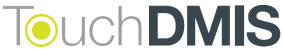

request the touchdmis demo

Strada Statale 25, n°3 – 10050 – Bruzolo (To) – Italy
PHONE
+39 011 963 5511
TECHNICAL ASSISTANCE
service@coord3.com
COMMERCIAL SUPPORT
info@coord3.com
ADMINISTRATION
finance@coord3.com
PURCHASING OFFICE
acquisti@coord3.com
© 2023 COORD 3 S.R.L. | Via XX Settembre, 26 – 00187 Roma (RM) - Italy | REA C.C.I.A.A. N. 1667509 Roma - Capitale sociale versato: Euro 50.000,00 | P.IVA\C.F: 11287420019 | SDI ZBGTBLC | ISO 9001 Certified | Privacy Policy | Cookie Policy